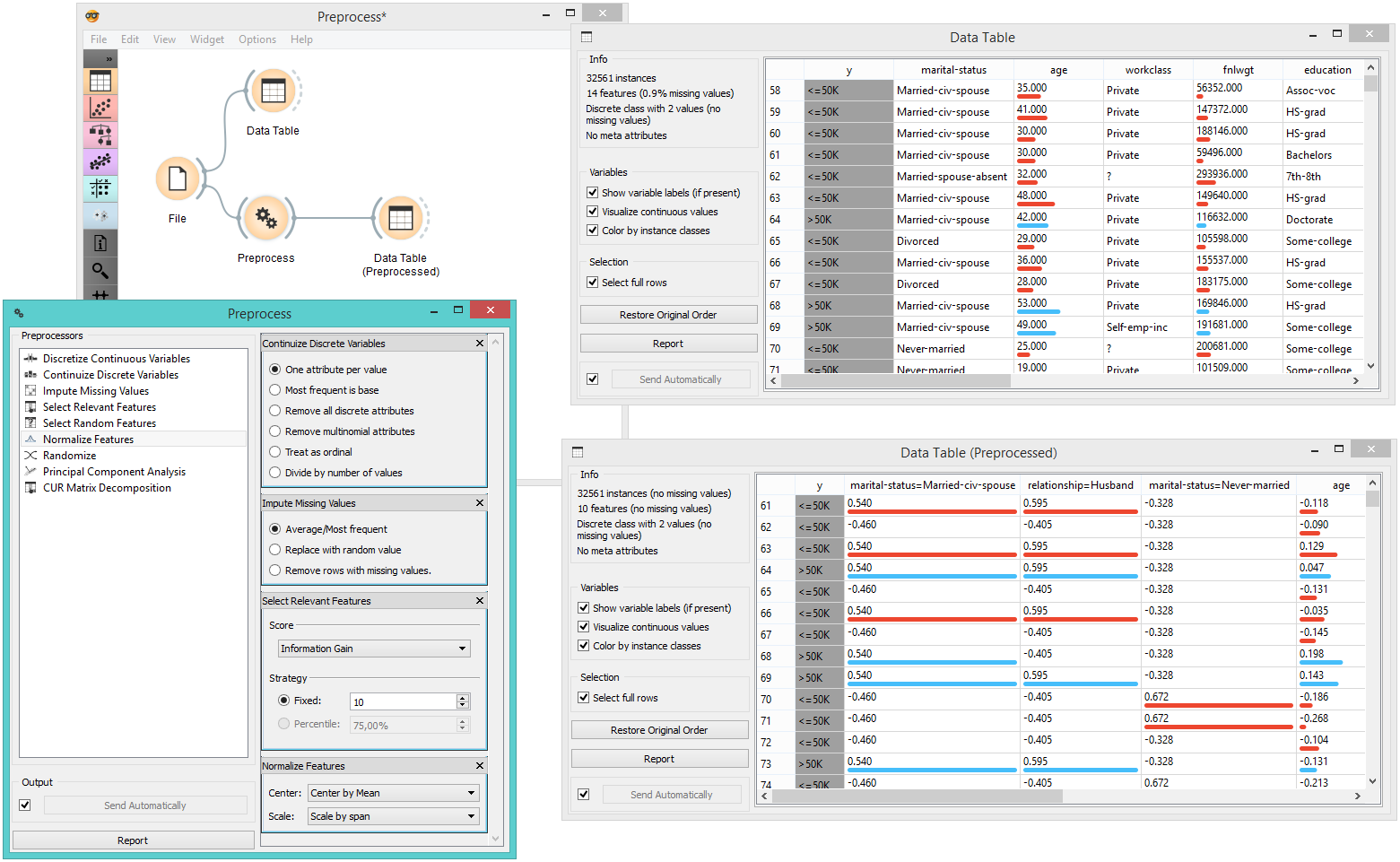Preprocess¶

Preprocesses data with selected methods.
Signals¶
Inputs:
Data
A data set.
Outputs:
Preprocessor
A preprocessing method.
Preprocessed Data
Data preprocessed with selected methods.
Description¶
Preprocessing is crucial for achieving better-quality analysis results. The Preprocess widget offers five preprocessing methods to improve data quality. In this widget, you can immediately discretize continuous values or continuize discrete ones, impute missing values, select relevant features or center and scale them. Basically, this widget combines four separate widgets for simpler processing.
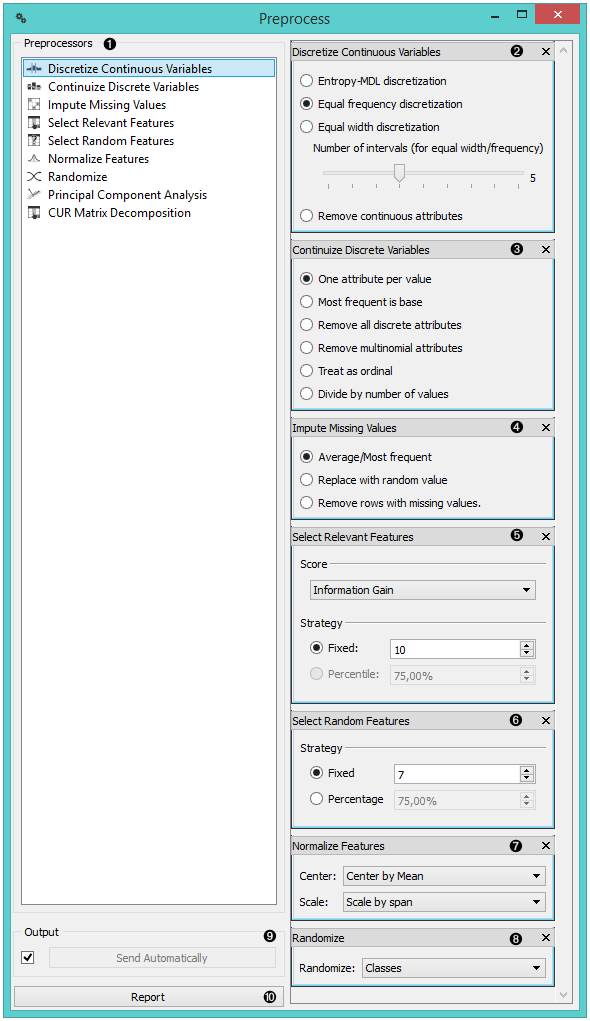
- List of preprocessors. You drag the preprocessors you wish to use to the right side of the widget.
- Discretization of continuous values
- Continuization of discrete values
- Impute missing values or remove them.
- Select the most relevant features by information gain, gain ratio, Gini index.
- Select random features
- Normalize features
- Randomize
- When the box is ticked (Send Automatically), the widget will communicate changes automatically. Alternatively, click Send.
- Produce a report.
Example¶
In the example below, we have used the adult data set and preprocessed the data. We continuized discrete values (age, education and marital status...) as one attribute per value, we imputed missing values (replacing ? with average values), selected 10 most relevant attributes by Information gain, centered them by mean and scaled by span. We can observe the changes in the Data Table and compare it to the non-processed data.