Utilities¶
Progress Bar¶
Operations that take more than a split second indicate their progress with a progress bar
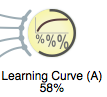
and in the title bar of the widget's window.
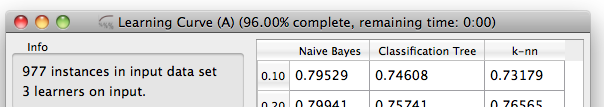
There are two mechanisms for implementing this.
Progress bar class¶
Class Orange.widgets.gui.ProgressBar is initialized with a widget and the number of iterations:
progress = Orange.widgets.gui.ProgressBar(self, n)
Direct manipulation of progress bar¶
The progress bar can be manipulated directly through functions
progressBarInit(self)progressBarSet(self, p)progressBarFinished(self)
progressBarInit initializes the progress bar, progressBarSet sets it to p percents (from 0 to 100), and progressBarFinished closes it.
The code that uses these methods must use a try-except or try-finally block to ensure that the progress bar is removed if the exception is raised.
Issuing warning and errors¶
Widgets can show information messages, warnings and errors. These are displayed in the top row of the widget and also indicated in the schema.
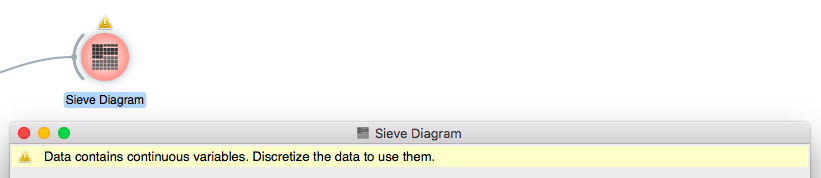
Simple messages¶
If the widget only issues a single error, warning and/or information at a time, it can do so by calling self.error(text, shown=True), self.warning(text, shown=True) or self.information(text, shown=True). Multiple messages - but just one of each kind - can be present at the same time:
self.warning("Discrete features are ignored.")
self.error("Fitting failed due to missing data.")
At this point, the widget has a warning and an error message.
self.error("Fitting failed due to weird data.")
This replaces the old error message, but the warning remains.
The message is removed by setting an empty message, e.g. self.error(). To remove all messages, call self.clear_messages().
If the argument shown is set to False, the message is removed:
self.error("No suitable features", shown=not self.suitable_features)
"Not showing" a message in this way also remove any existing messages.
Multiple messages¶
Widget that issue multiple independent messages that can appear simultaneously, need to declare them within local classes within the widget class, and derive them from the corresponding OWWidget classes for a particular kind of a message. For instance, a widget class can contain the following classes:
class Error(OWWidget.Error):
no_continuous_features = Msg("No continuous features")
class Warning(OWWidget.Warning):
empty_data = Msg("Comtrongling does not work on meta data")
no_scissors_run = Msg("Do not run with scissors")
ignoring_discrete = Msg("Ignoring {n} discrete features: {}")
Within the widget, errors are raised via calls like:
self.Error.no_continuous_features()
self.Warning.no_scissors_run()
As for the simpler messages, the shown argument can be added:
self.Warning.no_scissors_run(shown=self.scissors_are_available)
If the message includes formatting, the call must include the necessary data for the format method:
self.Warning.ignoring_discrete(", ".join(attrs), n=len(attr))
Message is cleared by:
self.Warning.ignoring_discrete.clear()
Multiple messages can be removed as in the simpler schema, with:
self.Warning.clear()
or:
self.clear_messages()
Messages of both kinds - those from messages classes and those issued by, for instance, self.error - can coexist. Note, though, that methods for removing all messages of certain type (e.g. self.Error.clear()) or all messags (self.clear_message()) apply to all messages of this type.
Note: handling multiple messages through ids, that is, using self.information(id, text), self.warning(id, text) and self.error(id, text) is deprecated and will be removed in the future.
I/O Summaries¶
New in version 3.19.
Widgets can optionally summarize their inputs/outputs via the
info namespace using the
set_input_summary() and
set_output_summary() methods.
self.info.set_input_summary("foo")
self.info.set_output_summary("bar")
Summaries are then displayed in the widget's status bar:
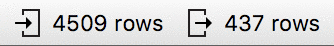
Predefined constants indicating no input/output are available as
self.info.NoInput and self.info.NoOutput respectively
self.info.set_input_summary(self.info.NoInput)
self.info.set_output_summary(self.info.NoOutput)

The summaries can also contain more detailed information to be displayed in tool tip or popup:
self.info.set_output_summary("2 animals", "• 1 cat\n• 1 dog")
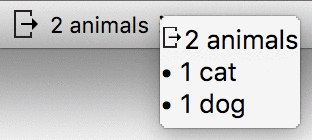
See also
Note
No I/O summary messages are displayed initially. Widget authors should
initialize them (to empty state) in the widget's __init__ method.
Tips¶
Widgets can provide tips about features that are not be obvious or exposed in the GUI.
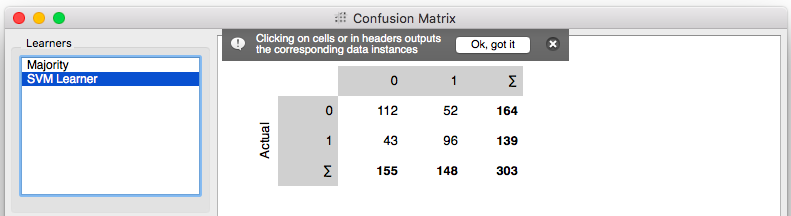
Such messages are stored in widget's class attribute UserAdviceMessages. When a widget is first shown, a message from this list is selected for display. If a user accepts (clicks 'Ok. Got it') the choice is recorded and the message is never shown again; just closing the message will not mark it as seen. Messages can be displayed again by pressing Shift + F1.
UserAdviceMessages contains instances of
Message. The messages contains a text and an
id (also a string), and, optionally, an icon and an URL with further
information.
The confusion matrix widget sets up the following list:
UserAdviceMessages = [
widget.Message("Clicking on cells or in headers outputs the "
"corresponding data instances",
"click_cell")]