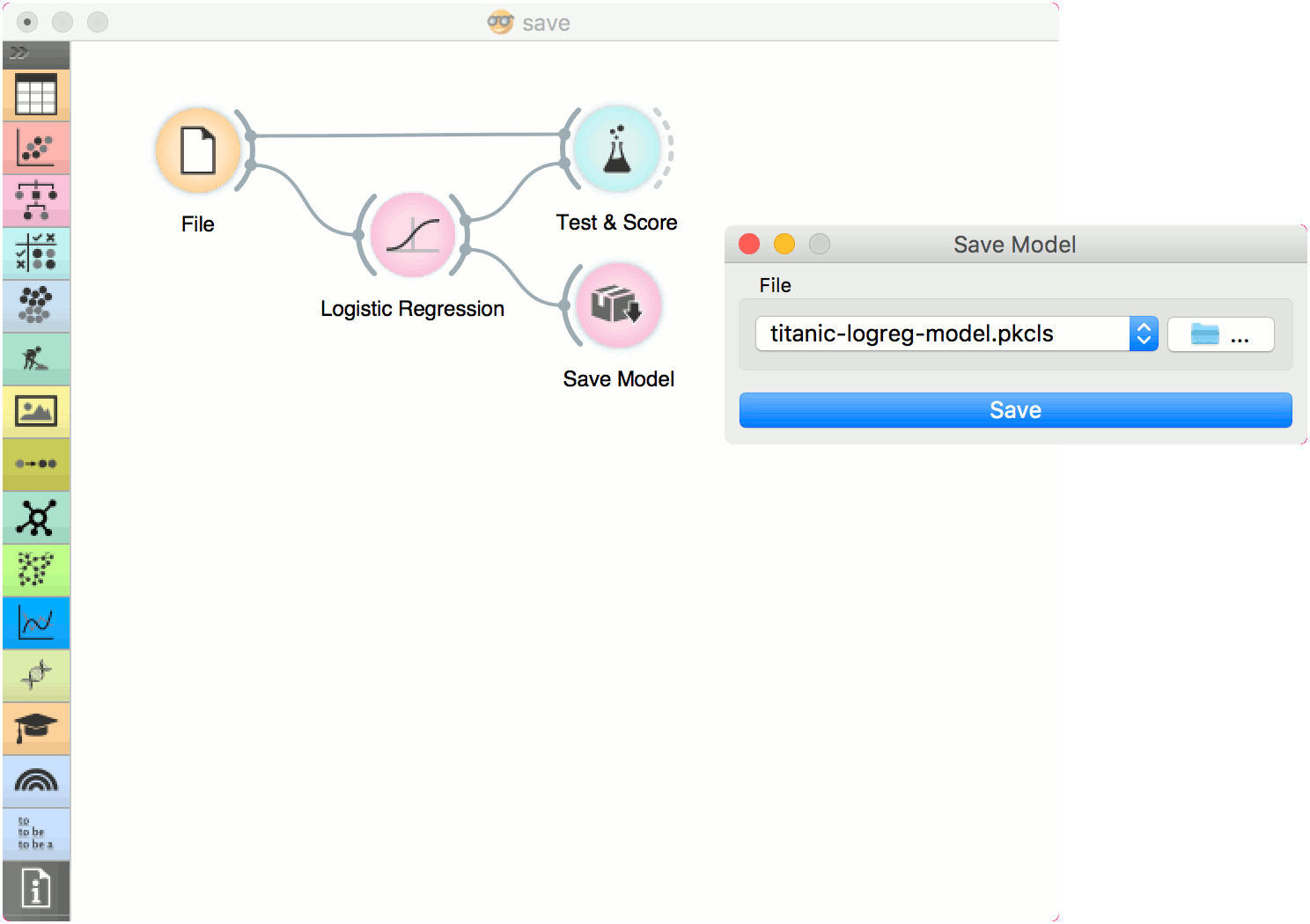Save Model¶

Save a trained model to an output file.
Description¶
- Choose from previously saved models.
- Save the created model with the Browse icon. Click on the icon and enter the name of the file. The model will be saved to a pickled file.
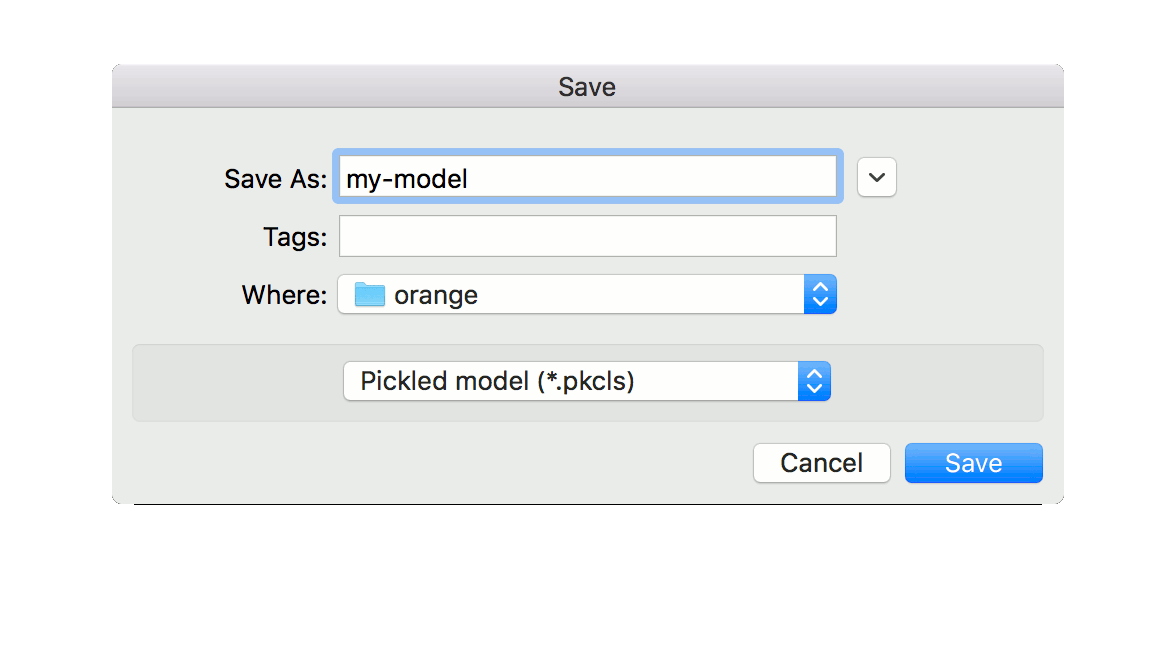
- Save the model.
Example¶
When you want to save a custom-set model, feed the data to the model (e.g. Logistic Regression) and connect it to Save Model. Name the model; load it later into workflows with Load Model. Data sets used with Load Model have to contain compatible attributes.